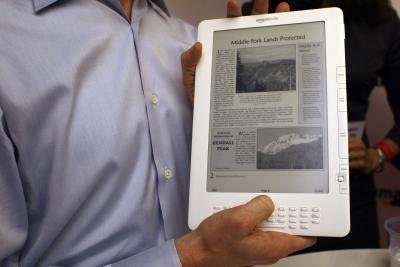
Amazon launched the Kindle e-book reader in 2007, and its library of available books, magazines, blogs and newspapers has grown to over one million titles. Kindle users can purchase and download e-books directly from Amazon.com, but the site offers many free books as well. The Amazon website allows you to search for books by genre and price, making it easier to find free travel books for your Kindle.
Instructions
- 1
Visit Amazon.com. Click on "Kindle Store" at the top left side of the screen.
2Scroll down to the Kindle Books section and click on "Travel Books."
3Click on the pull-down menu next to "Sort By" and select "Price: Low to High" to bring the free travel books to the top of the list.
4Click on the travel e-book you'd like to purchase and follow the on-screen instructions to download the free book to your Kindle.
0 comments:
Post a Comment